SSL Security for nginx, reverse proxy to R server
This article demonstrate how to Get SSL certificate from a free SSL certificate authority Let’s Encrypt. Install to nginx server, and get a A+ ranking on SSL Labs.
使用免費公益組織 ISRG 提供的 SSL 憑證服務 Let’s Encrypt,將 nginx web server 加上 HTTPS 的 SSL 安全連線機制。並且在第三方SSL安全測試機制 SSL Labs 的測試中獲得 A+ 等級評價。
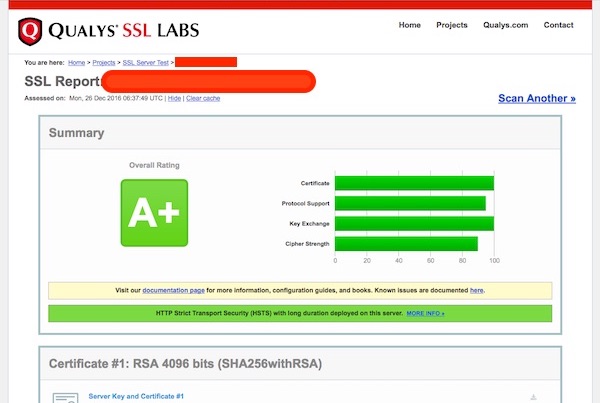
References - 參考了下面幾個資源:
Steps - 安裝過程
$ cd /opt
$ curl -LO https://github.com/lukas2511/dehydrated/archive/v0.6.2.tar.gz
$ tar -zxvf v0.6.2.tar.gz
$ ln -s /opt/dehydrated-0.6.2 /opt/dehydrated
$ chmod a+x /opt/dehydrated/dehydrated
$ mkdir -p /var/www/dehydrated/
Add configuration to corresponding vhost in nginx.
在 nginx 設定中對應的 vhost ,加入認證要用的網站路徑,認證完就可以刪除了。
注意 這個憑證有效期是 90 天,到期前需要更新憑證;更新憑證時,仍然需要這個網站路徑設定。
$ vim /etc/nginx/sites-available/default
# add 3 lines:
location /.well-known/acme-challenge/ {
alias /var/www/dehydrated/;
}
Generate SSL certificates. Replace ‘mysite.org’ by your real domain name. 產生 SSL certificates, 請自行替換真實的域名
# restart nginx to make configuration take effect.
$ sudo systemctl restart nginx
# Accept terms of service of letsencrypt.org
$ /opt/dehydrated/dehydrated --register --accept-terms
# Generate certificats for first time
$ /opt/dehydrated/dehydrated -c -d mysite.org
# If you have multiple subdomains, use this command instead:
$ /opt/dehydrated/dehydrated -c -d mysite.org -d sub1.mysite.org -d sub2.mysite.org
# If it works, there shouble be cert files under folder: /opt/dehydrated/certs/mysite.org/
$ ls -al /opt/dehydrated/certs/mysite.org/
total 32
drwx------ 2 root root 4096 Dec 26 14:31 .
drwx------ 4 root root 4096 Dec 26 12:24 ..
-rw------- 1 root root 1659 Dec 26 12:24 cert-1488328510.csr
-rw------- 1 root root 2151 Dec 26 12:24 cert-1488328510.pem
lrwxrwxrwx 1 root root 19 Dec 26 12:24 cert.csr -> cert-1488328510.csr
lrwxrwxrwx 1 root root 19 Dec 26 12:24 cert.pem -> cert-1488328510.pem
-rw------- 1 root root 1647 Dec 26 12:24 chain-1488328510.pem
lrwxrwxrwx 1 root root 20 Dec 26 12:24 chain.pem -> chain-1488328510.pem
-rw------- 1 root root 3798 Dec 26 12:24 fullchain-1488328510.pem
lrwxrwxrwx 1 root root 24 Dec 26 12:24 fullchain.pem -> fullchain-1488328510.pem
-rw------- 1 root root 3243 Dec 26 12:24 privkey-1488328510.pem
lrwxrwxrwx 1 root root 22 Dec 26 12:24 privkey.pem -> privkey-1488328510.pem
# Make a strong DHE (Diffie-Hellman) parameter to replace nginx's default OpenSSL 1024 bit key
# This process will take about 10 minutes...
$ openssl dhparam -out /opt/dehydrated/certs/mysite.org/dhparam.pem 4096
Add certificates configuration to nginx,the parameters can be found here: cipherli.st
listen *:443 ssl;
ssl_certificate /opt/dehydrated/certs/mysite.org/fullchain.pem;
ssl_certificate_key /opt/dehydrated/certs/mysite.org/privkey.pem;
ssl_dhparam /opt/dehydrated/certs/mysite.org/dhparam.pem;
ssl_protocols TLSv1 TLSv1.1 TLSv1.2;
ssl_prefer_server_ciphers on;
ssl_ciphers "EECDH+AESGCM:EDH+AESGCM:AES256+EECDH:AES256+EDH";
ssl_ecdh_curve secp384r1; # Requires nginx >= 1.1.0
ssl_session_cache shared:SSL:10m;
ssl_session_tickets off; # Requires nginx >= 1.5.9
ssl_stapling on; # Requires nginx >= 1.3.7
ssl_stapling_verify on; # Requires nginx => 1.3.7
resolver_timeout 5s;
add_header Strict-Transport-Security "max-age=63072000; includeSubDomains; preload";
add_header X-Frame-Options DENY;
add_header X-Content-Type-Options nosniff;
Since my nginx serve as reversed proxy for r-server running on localhost:8000, my nginx config file looks like this:
CAUTION !!!
DO NOT add this header: add_header X-Frame-Options DENY;, because this header
will cause RStudio failed to show document, upload file, etc… in the iframe.
listen *:443 ssl;
ssl_certificate /opt/dehydrated/certs/mysite.org/fullchain.pem;
ssl_certificate_key /opt/dehydrated/certs/mysite.org/privkey.pem;
ssl_dhparam /opt/dehydrated/certs/mysite.org/dhparam.pem;
server_name mysite.org;
root /var/www/mysite.org;
index index.html;
location / {
proxy_set_header Host $host;
proxy_set_header X-Real-IP $remote_addr;
proxy_pass http://localhost:8000;
}
ssl_protocols TLSv1 TLSv1.1 TLSv1.2;
ssl_prefer_server_ciphers on;
ssl_ciphers "EECDH+AESGCM:EDH+AESGCM:AES256+EECDH:AES256+EDH";
ssl_ecdh_curve secp384r1; # Requires nginx >= 1.1.0
ssl_session_cache shared:SSL:10m;
ssl_session_tickets off; # Requires nginx >= 1.5.9
ssl_stapling on; # Requires nginx >= 1.3.7
ssl_stapling_verify on; # Requires nginx => 1.3.7
resolver_timeout 5s;
add_header Strict-Transport-Security "max-age=63072000; includeSubDomains; preload";
# DO NOT add this header !!!! DENY will cause R-Studio UI fail
# to show document, upload, etc in the iframe.
# add_header X-Frame-Options DENY;
add_header X-Content-Type-Options nosniff;
restart nginx:
sudo systemctl restart nginx
Use SSL Labs to test your website,you should get a rank of A+.
Update the certificate
The certificate is only valid for 3 months. You need to update it before before it expires. Here’s how to do this:
/opt/dehydrated/dehydrated -c -d your.domain.name
/usr/sbin/service nginx reload